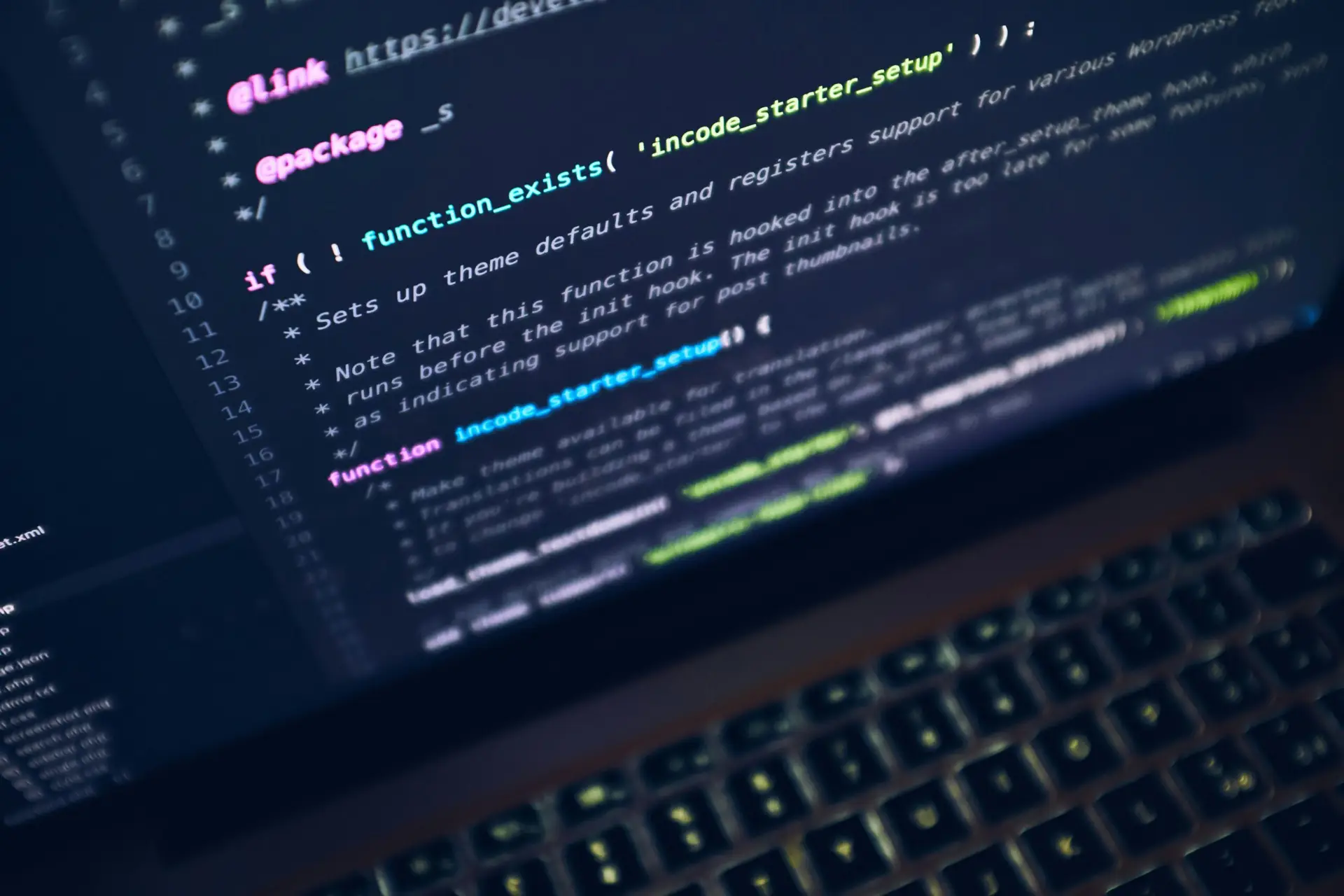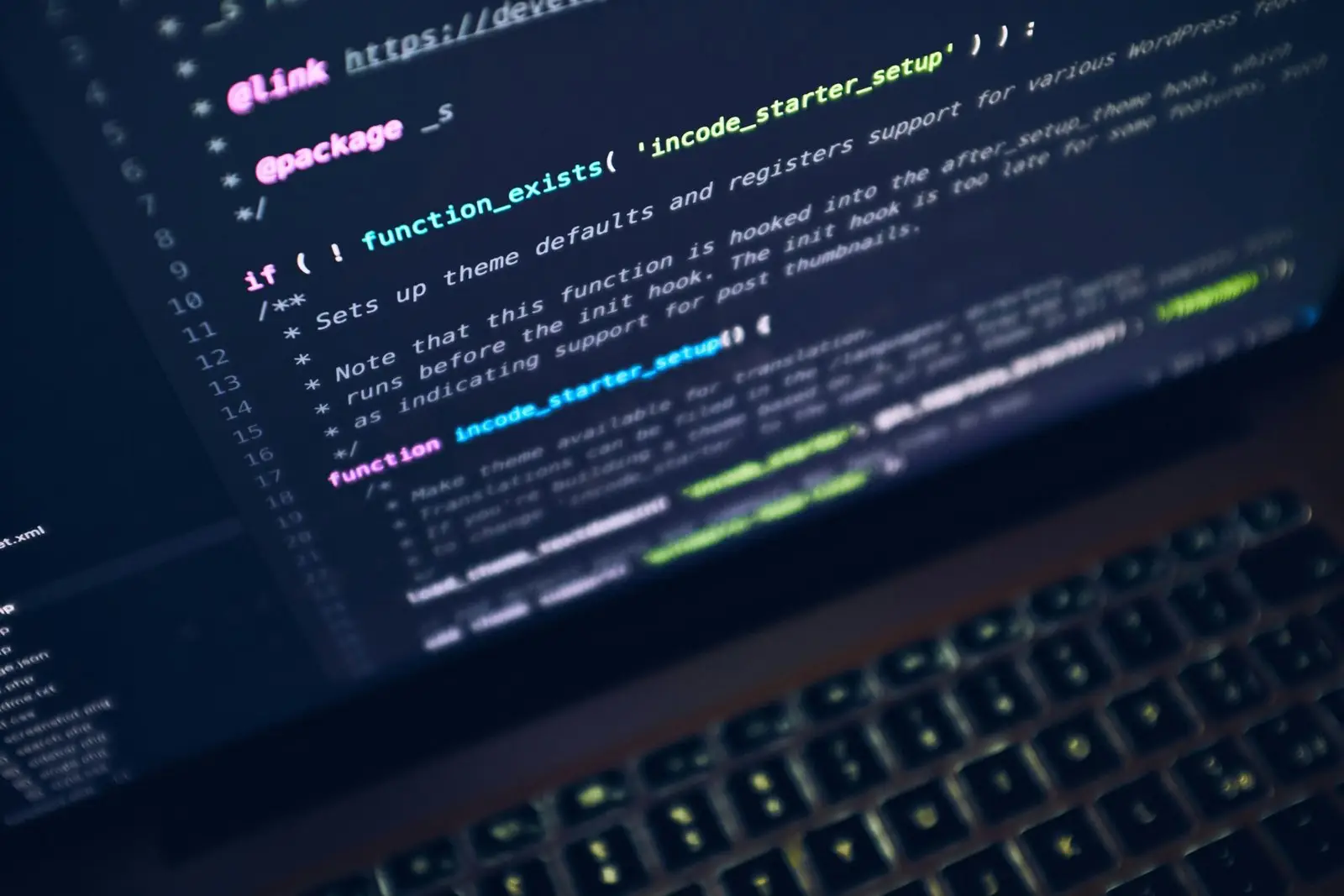
Introduction to Hostinger and WordPress
In the realm of website development, the combination of robust hosting services and versatile content management systems is vital for both novice and experienced users. Hostinger is a leading web hosting service known for its competitive pricing and dependable performance. It has garnered attention among individuals and businesses seeking to establish a digital presence due to its user-friendly interface and exceptional customer support. These attributes make Hostinger an appealing option for users looking to deploy WordPress, the world’s most popular content management system (CMS).
WordPress powers more than 40% of the websites on the internet, a testament to its adaptability and extensive feature set, enabling users to create anything from simple blogs to complex e-commerce platforms. The ease of use associated with WordPress tutorials using Hostinger ensures that users can effectively harness the full potential of the CMS. With a straightforward installation process, Hostinger allows users to set up their WordPress sites in mere minutes, minimizing the technical barriers often encountered in web development.
Another noteworthy advantage of using Hostinger for WordPress installations is the inclusion of features designed specifically to enhance the user experience. From automatic updates to enhanced security measures, Hostinger ensures that WordPress users can focus on content creation rather than worrying about technicalities. Moreover, the hosting provider’s strong customer support is available 24/7, offering assistance for any queries that may arise during the setup or management of WordPress sites. This level of support is instrumental for both beginners and experienced developers alike.
In light of these benefits, it is evident why an increasing number of users are opting for the seamless integration of Hostinger and WordPress for their web hosting needs. This combination not only simplifies the process of website creation but also provides a stable foundation for future growth and expansion in the digital landscape.
Setting Up Your Hostinger Account
Establishing an account with Hostinger is the initial step toward building your WordPress site effectively. To begin this process, navigate to the Hostinger website, where you will encounter various hosting plans tailored to different user needs. It is crucial to select a plan that aligns with the type of website you wish to create. For instance, if you are setting up a personal blog, a shared hosting plan may suffice; however, a more robust plan is advised for e-commerce or high-traffic sites requiring enhanced performance and security.
Once you have decided on a suitable web hosting plan, you will need to register a domain name. This name serves as your website’s online identity, so choosing one that is memorable, relevant, and aligned with your brand is vital. Hostinger provides a domain search tool that allows you to check for availability and explore various extensions (like .com, .net, etc.). Ideally, your domain should be easy to spell and pronounce, ensuring potential visitors can find your site with ease.
After selecting your hosting package and domain, proceed to the checkout process. Here, you will create your Hostinger account by entering your email address and setting a secure password. Pay attention to additional offers like SSL certificates or website builders, which can significantly enhance your site’s functionality and security. Once you have entered your payment details and completed your purchase, you will receive a confirmation email from Hostinger. This email will provide you with essential information about your new account, including how to log in and begin accessing your hosting dashboard, which is the control center for your WordPress tutorials using Hostinger.
Installing WordPress on Hostinger
Installing WordPress on a Hostinger account is a straightforward process that can be accomplished in a few simple steps. First, users need to access their Hostinger control panel by logging into their account. This panel provides a comprehensive overview of available services and settings. Once logged in, locate the “Auto Installer” tool, an essential feature that simplifies the process of setting up WordPress.
After selecting the Auto Installer option, users will find various applications available for installation. Among these, choose WordPress to begin the setup process. Click on the WordPress icon, and you will be directed to a screen that prompts for specific information required for a successful installation. This includes essential configurations that establish your site’s identity.
In this section, you will be asked to set a site title, which will be displayed on your website. It is advisable to choose a title that accurately reflects your brand or the purpose of your site. Next, you will create an admin username. It is crucial to choose a username that is unique to enhance security and avoid common terms like “admin,” which may be easily targeted by potential attackers.
Additionally, you will need to establish a strong password for your WordPress admin account. This password should contain a mix of letters, numbers, and special characters to fortify your site against unauthorized access. Once these details are filled out, review the settings and submit the installation. Hostinger will then process your request and install WordPress automatically, allowing you to access your new website promptly.
Follow these steps diligently, and you will efficiently install WordPress on your Hostinger account, setting a firm foundation for your online presence. This process is a pivotal step in utilizing the comprehensive WordPress tutorials using Hostinger effectively.
Customizing Your WordPress Site
Once you have successfully installed WordPress using Hostinger, the next crucial step is customization. This process allows you to tailor your website according to your brand’s identity and enhance its overall functionality. One of the primary aspects of customization is selecting a theme that aligns with your goals. With a myriad of WordPress themes available, consider factors such as aesthetics, responsiveness, and compatibility with plugins. You can find themes in the WordPress repository or purchase premium options from various providers. Installing a theme is straightforward and can be done through the WordPress dashboard, ensuring that your site’s visual appeal reflects your unique style.
After selecting an appropriate theme, integrating essential plugins is vital for optimizing your site’s performance. WordPress tutorials using Hostinger emphasize the importance of choosing plugins that add functionality without slowing down your website. Popular plugins that enhance user experience include those for SEO, contact forms, and social media sharing. When active, these plugins help streamline site management and contribute to overall efficiency, providing visitors with a seamless browsing experience.
Furthermore, configuring your site settings plays a pivotal role in customizing your WordPress site. This includes adjusting permalinks for better SEO, setting up a commenting system, and determining the site visibility options. To engage your audience effectively, you need to develop content that is informative, relevant, and captivating. High-quality blog posts, articles, and multimedia elements should be created frequently to keep users returning for more. Lastly, establishing a user-friendly navigation structure will significantly improve user experience. Clearly defined menu items, categories, and search functions help visitors find information quickly, leading to higher user satisfaction and retention rates.